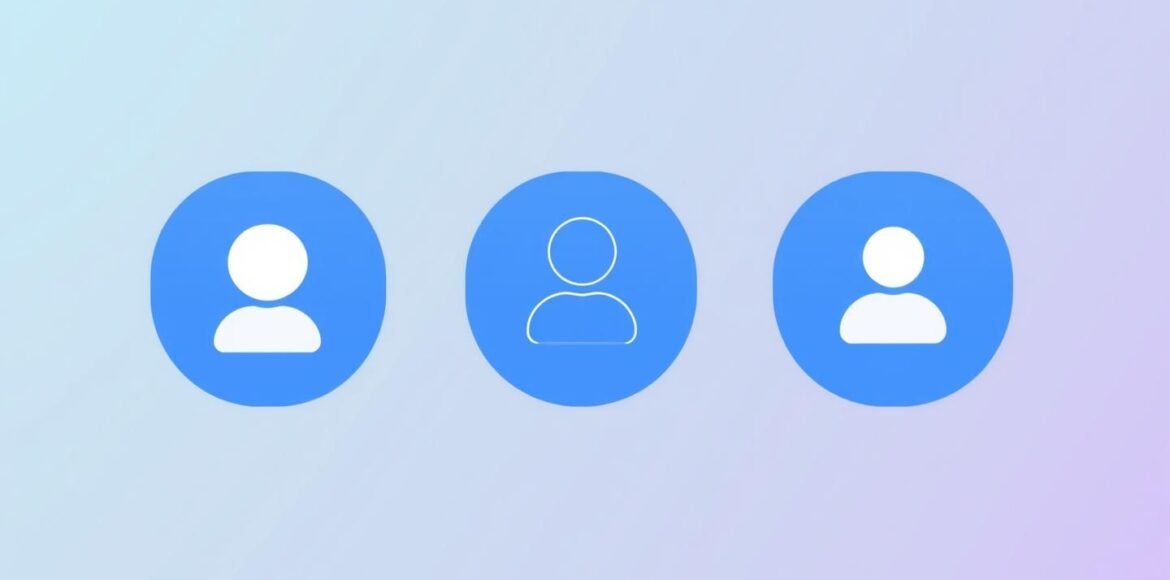
Artificial intelligence is transforming how we work by automating tasks, enhancing real-time communication, and delivering proactive insights. A personal productivity assistant, powered by AI, can revolutionize your daily routines—saving time, reducing stress, and sharpening your focus on high-priority work. In this article, we’ll explore the fundamentals of personal productivity assistants and provide a practical guide to designing an effective, customized AI workflow that matches your needs.
The Rise of the Personal Productivity Assistant
Artificial intelligence is rapidly reshaping the modern workplace by automating routine tasks, streamlining communication, and offering intelligent analysis of massive data sets. AI-powered tools, ranging from intelligent scheduling assistants to automated project managers, are empowering professionals to focus on strategic, high-value work instead of repetitive chores. As businesses digitize, the demand for personal productivity assistants that adapt to unique workflows is soaring. Embracing AI-based productivity tools isn’t just a trend—it’s essential for maintaining efficiency and staying competitive in a fast-paced professional landscape. For more details on the evolution of AI assistants, check out our comprehensive beginner’s guide to TheAgentBot.
Introducing TheAgentBot: Your Advanced Personal Productivity Assistant
TheAgentBot is a cutting-edge virtual assistant created to streamline tasks, automate workflows, and centralize productivity tools for individuals and teams. With advanced AI at its core, TheAgentBot manages everything from scheduling and reminders to document management and complex data analytics—accessible through a single intuitive interface. Key features include:
- Seamless integration with popular apps
- Customizable task automation and workflows
- Real-time collaboration tools
- Proactive suggestions based on work habits
- Robust security and privacy controls
TheAgentBot’s adaptive learning analyzes your habits, optimizes routines, and supports communication via a conversational, natural language interface. It’s designed for scalability—equally effective for freelancers handling multiple projects or enterprise teams coordinating large-scale operations. For a deep dive into its unique capabilities, see the Top 10 Features of TheAgentBot.
Planning Your Personal Productivity Assistant: Define Roles and Priorities
To harness the full potential of a personal productivity assistant, start by mapping the roles it should play in your daily work.
- Identify your biggest time sinks and recurring pain points: Do you struggle with scheduling, email overload, or tracking project tasks?
- Clarify the assistant’s main responsibilities—such as managing your calendar, organizing to-do lists, or sending reminders.
- Establish your priorities: Do you wish to save time on repetitive chores, minimize distractions, or focus on higher-value tasks?
- List and rank key objectives to guide which features your assistant will focus on.
Basic functions might include automated reminders and daily to-do lists; advanced roles may incorporate triaging emails, scheduling meetings, or providing analytics insights. By aligning scope and features with your specific workflow, you build a robust foundation for a truly valuable AI assistant.
Step-by-Step Guide to Setting Up Your Personal Productivity Assistant
Creating your own tailored assistant with TheAgentBot is designed for both non-technical and advanced users. Here’s how to get started:
- Sign Up and Onboard: Visit TheAgentBot’s website, choose your plan, verify your email, and log in to your dashboard. The user-friendly interface smoothens the onboarding for all experience levels.
- Define Your Assistant’s Purpose: Decide core responsibilities—such as automating messages, managing tasks, or syncing calendars. Utilize built-in templates or customize workflows from scratch.
- Customize Features and Design: Through the dashboard, add triggers (e.g., time-based reminders), define response types, and connect with essential integrations. You can even tailor the assistant’s name and avatar.
- Integrate with Your Favorite Tools: Connect TheAgentBot with Slack, Google Workspace, Trello, CRM platforms, and more. Setting permissions and mapping interactions ensures the assistant complements your digital ecosystem. Learn more about integrations in our integrations guide.
- Test and Refine: Use Test Mode to simulate interactions, ensuring automations run correctly and data integration is seamless. Edit workflows as needed for optimal performance.
- Follow Best Practices: Keep workflows modular for easy updates, regularly review usage to adapt as needs change, and follow strong data privacy protocols. Consult TheAgentBot’s documentation for ongoing improvement support.
By following this step-by-step process, anyone can efficiently build a personal productivity assistant that integrates seamlessly into daily routines. For a hands-on walkthrough, visit our Beginner’s Guide.
Essential Features in a Personal Productivity Assistant
A top-tier personal productivity assistant like TheAgentBot comes packed with features that support and enhance personal workflow, such as:
- Advanced Automation: Delegate repetitive tasks and trigger actions based on custom conditions.
- Smart Reminders: Never miss deadlines or follow-ups, as reminders reduce mental load and keep priorities clear.
- Integrated Scheduling: Organize meetings and tasks, sync calendars, and adapt schedules automatically with smart suggestions and rescheduling options.
- Streamlined Task Management: Prioritize and track work efficiently, ensuring important tasks aren’t overlooked.
- Real-Time Notifications: Get timely updates and activity summaries without information overload.
- Customizable Templates and Workflows: Standardize routine processes for greater efficiency.
Integrated intelligence and customizable features make these assistants invaluable for anyone aiming to increase productivity and reduce time spent on manual, repetitive tasks. You can see more real-world feature breakdowns in our article on TheAgentBot’s essential features.
Optimizing and Personalizing Your Productivity Assistant
To unlock the full value of your personal productivity assistant, focus on consistent optimization and personalization:
- Customize Configurations: Set preferred language, notification rules, and connect frequently used apps for seamless operation.
- Train Your Assistant: Use voice commands, correct misinterpretations, and curate routines for better accuracy over time.
- Leverage Advanced Features: Enable custom routines, keyword shortcuts, and integrate with smart devices or third-party tools.
- Review and Evolve: Check usage logs to identify opportunities for improvement and adjust integrations or automations as your workflow changes.
- Stay Updated: Regularly update your assistant for new features and capabilities provided by developers.
By providing feedback and fine-tuning configurations, your assistant becomes more responsive, intuitive, and tailored—ensuring it evolves alongside your productivity needs. For more information on personalization strategies, see our resource on setting up custom AI agents.
Maximizing Your Productivity Potential with TheAgentBot
Bringing together core automation, smart integrations, and continual personalization, a personal productivity assistant like TheAgentBot transforms how you manage work. To get the most out of the platform:
- Identify your most common tasks and automate them within your assistant’s workflows.
- Set clear, measurable objectives—both daily and long-term—to track improvement over time.
- Utilize analytics tools to review productivity patterns and adapt strategies continually.
- Adjust notifications and reminders to match your personal rhythm and peak productivity periods.
Deliberate setup and ongoing feedback are the key to unlocking significant efficiency gains. Learn how one user doubled their productivity through strategic assistant use by reading our real-world case study.
Conclusion
A personal productivity assistant is no longer a futuristic luxury—it’s a practical, necessary strategy for anyone serious about maximizing performance and minimizing distraction in the digital age. By analyzing your workflows, selecting essential features, and dedicating time to optimization, a solution like TheAgentBot can deliver huge time savings, sharper focus, and ongoing adaptive support for your personal and professional success.
Ready to automate, optimize, and conquer your daily routines? Explore more tools and tips for integrating AI into your productivity strategy at our Best Use Cases resource or visit TheAgentBot for guidance tailored to your unique goals.




