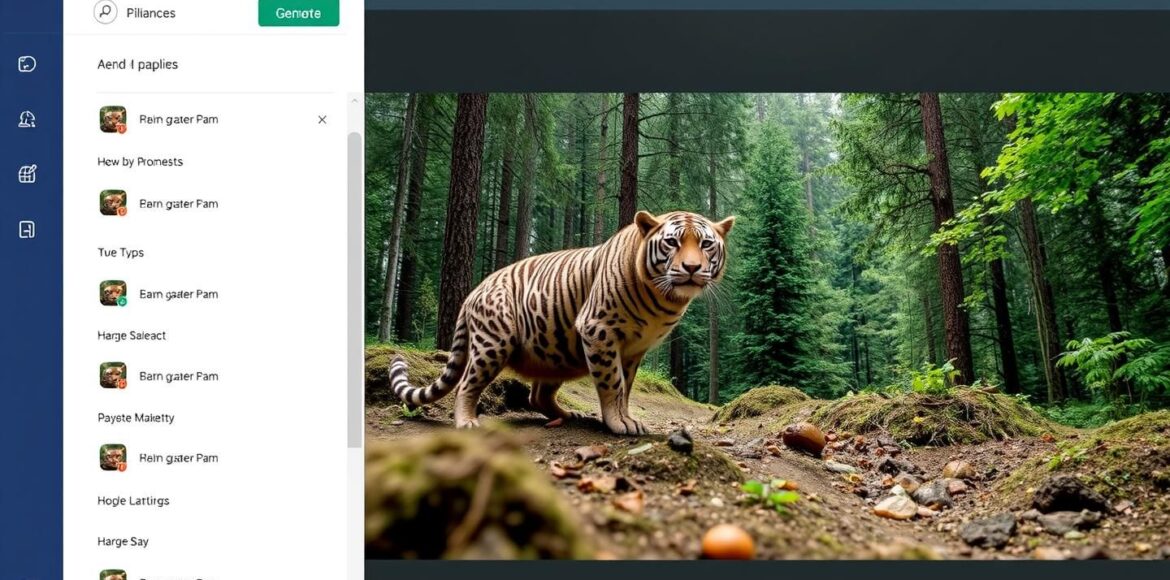
Zapier has long been a favorite automation platform for eliminating tedious manual work, while AI agents open a new realm of intelligent, adaptable task execution. When combined, Zapier AI integration becomes a transformative tool for businesses and individuals, streamlining workflows, improving accuracy, and maximizing productivity. In this guide, we explore how to harness these innovations—from setup to common use cases and troubleshooting strategies.
Understanding Zapier and AI Agents
Zapier is a powerful automation tool designed to connect the apps and services businesses use every day. By setting up “Zaps,” users can create automated workflows, such as saving email attachments to cloud storage or posting Slack notifications for new calendar events. The main advantage lies in its ability to eliminate repetitive manual tasks, reduce errors, and improve productivity—no coding required.
AI agents, on the other hand, are intelligent software programs capable of perceiving their environment, interpreting data, and autonomously making decisions to accomplish defined goals. These agents can handle a range of tasks: from customer support and personalized recommendations to automating data analysis and managing complex workflows. Their adaptability and learning capacity make them invaluable in dynamic business environments.
When Zapier’s automation is combined with AI agents’ intelligence, businesses achieve more than just simple automation. The integration leads to workflows that analyze data, make decisions, and trigger sophisticated actions—all on autopilot. This empowers organizations to streamline operations and respond dynamically to changing conditions, freeing up human resources for higher-value work. For a deeper look into leveraging AI agents for business efficiency, consider our insights on AI automation for business operations.
The Benefits of Integrating Zapier with AI Agents
Integrating Zapier with AI agents unlocks powerful automation by connecting thousands of everyday applications with intelligent decision-making capabilities. With Zapier AI integration, AI agents can automatically gather data, trigger actions, and orchestrate complex workflows—no manual input required. This combination saves hours on tasks like data entry, notifications, and reporting, giving teams the opportunity to focus on innovative and high-value projects.
For businesses, the integration means faster response times, improved accuracy, and greater scalability. Imagine an AI agent analyzing incoming emails to extract vital information, then triggering a Zap that updates your CRM or initiates a support ticket. For individuals, personal routines are streamlined—scheduling meetings, organizing files, and sending reminders—all set in motion through Zapier’s automations guided by AI-generated insights.
Ultimately, Zapier AI integration maximizes productivity, minimizes errors, and delivers workflows that adapt as needs evolve. For inspiration on real-world automation, see how businesses are automating daily admin tasks using AI-driven solutions.
How to Set Up Your First Zapier AI Integration
Ready to supercharge your workflows? Here’s how to integrate AI tools with Zapier in a few straightforward steps:
- Create or Log Into Your Zapier Account
Go to zapier.com and sign up or log in. - Start a New Zap
Click the “Create Zap” button on your dashboard to start a new workflow. - Choose a Trigger App
Select the app that will trigger your workflow—common choices include Gmail, Google Sheets, or Slack. Define the trigger event, such as a new email received or a spreadsheet row added. - Set Up Your AI Action
Click the “+” to add an Action step. Enter your AI tool of choice (e.g., “OpenAI (GPT)”, “Anthropic Claude”, or use “Webhooks by Zapier” for custom bots).- GPT/Claude: Choose your provider, connect your account or enter the API key, and follow on-screen instructions.
- Custom Bots: Use “Webhooks by Zapier,” select the request type (often POST), and enter your bot’s API details.
- Configure the AI Action
Input your prompt or message, and use Zapier’s dynamic fields to send relevant data (like email content). Ensure your configuration aligns with the AI tool’s requirements. - Test the Integration
Run a test to confirm everything works as expected. Check the output and make adjustments if needed. - Finish and Turn On Your Zap
Name your Zap and activate it. Now, your workflow leverages AI automation.
Thanks to Zapier’s intuitive interface, even those with no technical background can integrate potent AI tools and orchestrate sophisticated automations across hundreds of apps.
Popular Zapier AI Integration Use Cases and Automation Examples
Zapier-AI integrations offer endless possibilities for automating business processes and personal routines. Here are some proven use cases:
- Automated Email Replies: With AI models like GPT and integrated email tools, businesses can instantly draft and send personalized responses to customers. For instance, support inquiries can trigger AI-generated replies, expediting customer service and reducing the burden on staff.
- Data Enrichment for CRM Leads: Sales teams benefit from richer context when new leads arrive. Zapier can trigger an AI agent to gather additional company insights, news articles, or social media profiles and update the lead record in the CRM automatically.
- Streamlined Lead Management: Combine form builders (e.g., Typeform) and AI summarization in your workflow. Zapier collects responses, uses AI to extract key data, and routes qualified leads to the correct sales rep or communication channel—minimizing manual triage.
- Social Media Monitoring and Response: Set up zaps to detect and analyze brand mentions. Zapier funnels social media posts to an AI sentiment analyzer, then sends replies or flags urgent issues for your support team to address.
- Automated Meeting Summaries: When meeting recordings or transcripts are uploaded to cloud storage, Zapier can trigger AI summarization to create digestible notes and distribute them to attendees or log them in project management platforms.
These examples illustrate how Zapier’s connectivity combined with AI intelligence can transform routine work, ensuring accuracy and lightning-fast response across business operations. To explore more complex automation scenarios, check our article on advanced workflow automation using AI tools.
Best Practices for Zapier AI Integration Workflows
Designing effective Zapier-AI workflows starts with clear planning. Map out automation triggers, involve only essential AI steps, and confirm that each is critical to your business goals. Use descriptive names for zaps and variables to avoid confusion as your automation environment scales.
Test individual zap segments before running full automations—this makes troubleshooting much more manageable. Zapier’s built-in testing tools and logs are invaluable for monitoring performance and catching issues early.
To maintain integrity and efficiency in your processes:
- Incorporate filter and formatter steps to validate data and ensure accuracy between apps and AI services.
- Utilize Zapier’s error handling features (paths, filters, notifications) to create fallback actions or send immediate alerts on failure.
- Regularly review and update zaps for changes in workflows or external APIs.
- Share documentation with team members for continuity and avoid single points of failure.
- Always safeguard sensitive data by using Zapier’s security controls like encryption and user permissions.
Care and vigilance in your workflow design ensures seamless scaling and robust protection of business data—especially important when dealing with customer information or proprietary insights. For expert guidance on implementing automation in business processes, visit our overview on business automation with AI in Dubai.
Zapier AI Integration: Troubleshooting and Resources
Even with careful planning, integration hiccups can occur. Here are common issues and their solutions:
- Authentication Errors: Double-check API keys or login credentials. Ensure correct permissions and reconnect the app in your Zapier dashboard if needed.
- Zap Not Triggering: Verify that your trigger app is set up correctly and actively sending data. Test your trigger filters to confirm they capture the intended input.
- Data Mapping Problems: If output fields aren’t matching expectations, review your mapping steps, and use Zapier’s testing features to visualize the data flow.
- Rate Limiting & API Quotas: If calls are exceeding limits, review your AI tool’s quotas and possibly upgrade your plan. Zapier’s Task History can identify which zaps are most frequent.
- Unexpected Output: Fine-tune your AI prompts or input data. Some AI tools allow configuration or training for improved accuracy.
For in-depth troubleshooting, setup guides, and support, consult the official Zapier Help Center. Also consider joining the Zapier Community for peer support, and refer to your specific AI tool’s documentation for integration nuances.
By following these strategies and making use of available resources, you’ll be well-equipped to overcome challenges and unleash the full potential of your Zapier AI integration—all while moving your business towards smarter, more efficient, and scalable growth.






